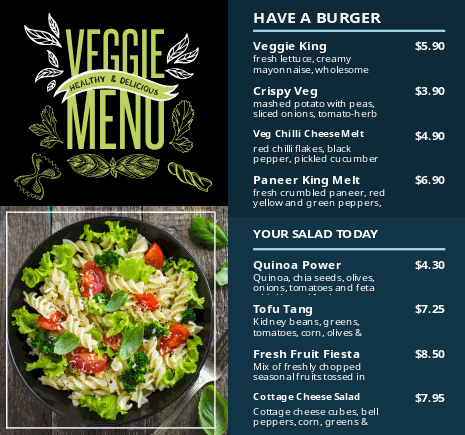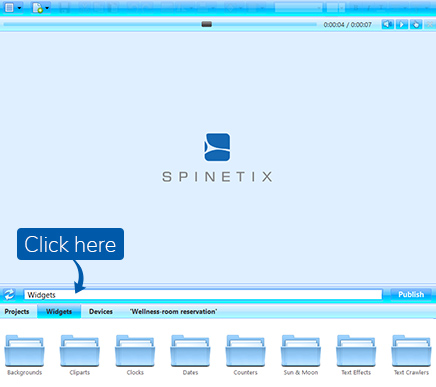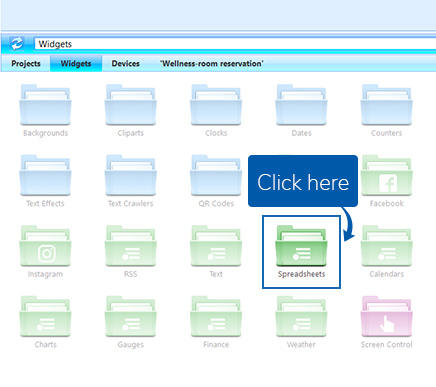Data-driven Digital Signage using Spreadsheets
Turn your data into valuable insights.
Whether you are a Fortune 500 enterprise or a small coffee shop down the street, spreadsheets come in handy to store, share, and edit information. Spreadsheets are useful because they are a universal tool that people are already using today. However, rows and columns of data that dwell in the back office don’t by themselves speak to everyone.
What does it take to unleash the power of data stored in your everyday tools?
Digital signage turns your data into valuable insights.

Data-driven digital signage is a powerful tool for companies of all sizes to leverage their data, and in the process, increase sales, efficiency, and productivity. Digital signage costs less than traditional signs and data you show on the screen can change as often as you want it to.
As a store owner, you may manage pricing in Excel. If you run a gym, you are probably already using a spreadsheet to keep track of classes. Did you know that changes you make in your Excel or Google sheet to prices, item names or class availability can instantly appear on your digital signage screen for your customers to see?
Spreadsheets are the ideal source of dynamic data-driven digital signage content that your business needs today.
Bring your data to life.
Elementi spreadsheet widgets.
Spreadsheet widgets are a set of powerful digital components designed to display live data that auto-updates.
Integrated into our Elementi software are 250 widgets, more than a dozen of which are designed to work with your everyday spreadsheet tools – from CSV files and the offline version of Microsoft Excel to Google Sheets and Excel Online. Elementi widgets are available right from the start, included in your software package.

Limitless applications.
From digital menu boards and wayfinding to welcome screens and announcement boards - the Elementi spreadsheet widgets are designed to work for your organization - be it a startup or a large corporation - regardless of what industry you are in.
Discover how you can put your spreadsheet widget to use at best. The possibilities are limitless.

A welcome screen for your business.
A welcome screen complete with a spreadsheet widget is an efficiency powerhouse. Take for example an Elementi spreadsheet widget that connects to the database containing customer appointments at a local garage:
- Customers feel welcome and taken care of right from the time they enter your establishment.
- As on-screen appointment information auto-updates, the time it takes your mechanics to receive customers is greatly optimized.
- This reduces the time your customers spend waiting in line.
- Your car mechanics are empowered by having vital appointment information on the spot.
- Screen content is always up-to-date as new appointments are added to the workshop's spreadsheet.
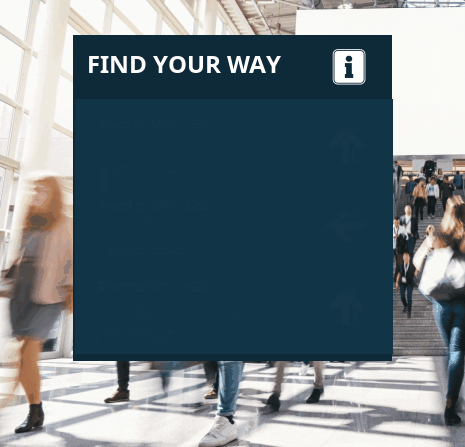
Wayfinding at your event.
Digital wayfinding has become one of the easiest and most efficient ways to direct people around your venue. Static signs have long been falling out of fashion. Why? Because they mess up the paint job and can be costly to adapt to unexpected changes. Digital screens are a much simpler way to create signage and in the long-run, often end up being much cheaper too. The benefits of using Elementi's wayfinding spreadsheet widget are clear:
- No more confusion – when meetings are relocated, on-the-go location updates appear instantly on the screen.
- Your visitor's experience is greatly improved by reducing frustration so people are more likely to return.
- Little to no requirement for event staff to help direct visitors.
- All this translates into more punctual staff and guests.
- Considerable cost savings when compared to static wayfinding.

Announcement boards for your spa and gym.
Displaying your data effectively in a wellness or a healthcare context can optimize administration, and better promote healthy living. Spreadsheet widgets come in handy to put in place anything from a simple opening-hours display, to elaborate wayfinding boards and interactive yoga class sign-up screens. Using digital signage and Elementi spreadsheet widgets makes a difference:
- On-screen content is linked to information in your spreadsheets. All it takes to keep screen content up-to-date is adding or changing information in your everyday tools.
- Dynamic on-screen content helps you show information that counts most to your guests without overloading them.
- Guiding your guests to your facilities right from when they enter your establishment has never been easier and more effective.
- Staff spends less time answering questions relating to gym class availability or wayfinding.
- Announcing changes such as holiday-season opening hours doesn't involve printing and, therefore, saves you a great deal of resources you can spend elsewhere.
Get started with the Elementi spreadsheet widgets today.
Getting started is easy; download Elementi software, launch it and create away! Just follow the 4 quick steps below:
Step 1: Get Elementi.
Click on the Download button below.
Step 2: Open Elementi.
On the main window, click on the "Widgets" tab.
Step 3: Pick a widget.
Scroll down and open the "Spreadsheets" folder.
Step 4: Put it on display.
Finish it off by following the video tutorial here.
The trademarks and logos of other companies used here are to communicate that SpinetiX products and solutions integrate with these companies specified products and solutions. For the exact details of these integrations please contact SpinetiX. Unless expressly specified for a particular company, SpinetiX disclaims any other association, affiliation, sponsorship, endorsement or approval by these companies of SpinetiX or SpinetiX’s products or solutions.
Discover more digital signage applications.
Contact us
Now let's talk about your project. Contact us to talk about your specific needs and to learn more how SpinetiX can address them: