
Download Elementi Software
Download Elementi and Try it Free for 30 days.
Download and experience in action the fully featured Elementi for 30 days available in 20 languages.
System requirements:
-
Microsoft® Windows® 10, Windows® 8.1, Windows® 7 with Service Pack 1, Windows® Vista with Service Pack 2
-
A 64-bit processor
-
1 GB of available disk space for the installation; more space will be needed later to store the content
-
Intel® Pentium® 4, AMD Athlon® 64 processor or newer that supports SSE2 instruction set
-
4 GB of RAM
-
Resolution above 1024x768 DirectX 9.0c or later with 32-bit color
Elementi tutorial videos.
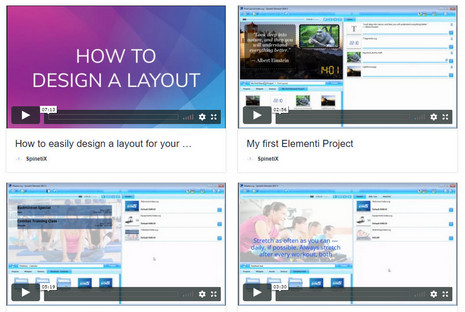
The best way to get started with Elementi is by watching a few quick video tutorials. Check out the SpinetiX YouTube channel for all available tutorials.
Already have an Elementi license?
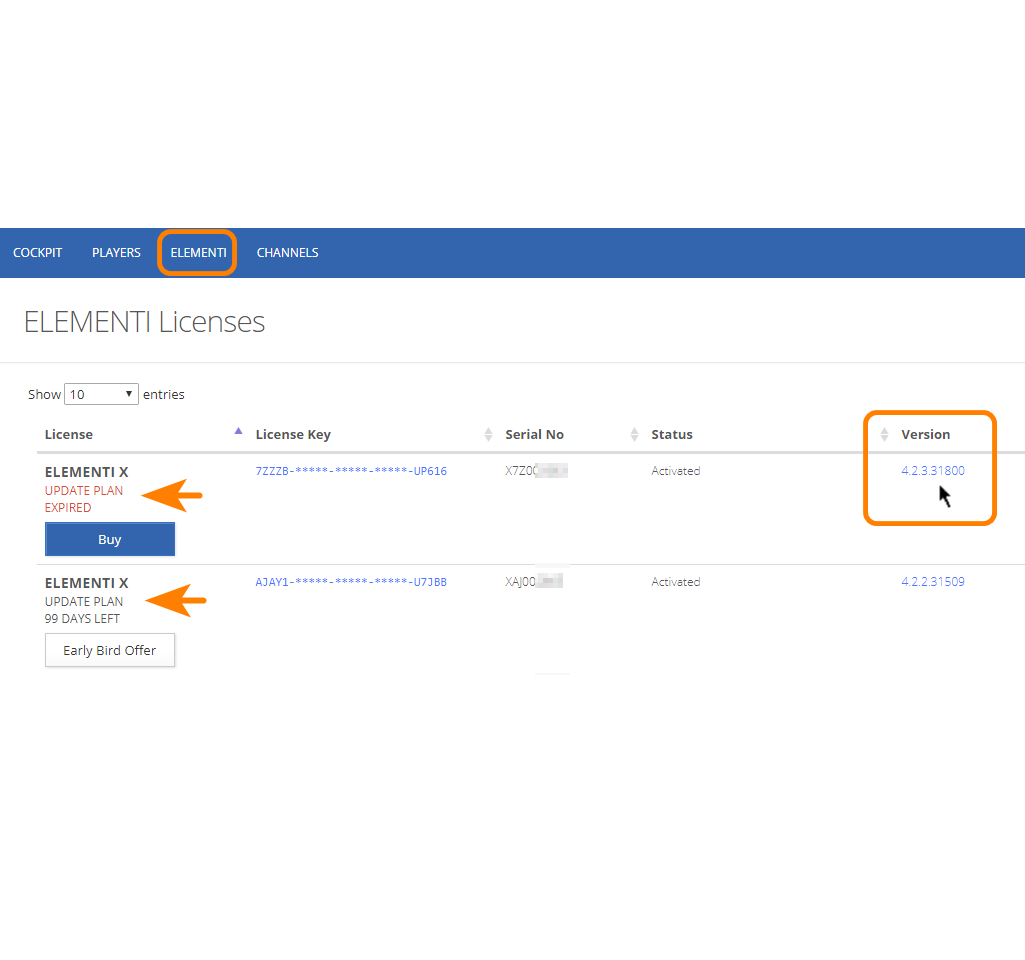
- Register your Elementi license in Cockpit, our license management portal, by clicking here.
- In Cockpit, navigate to the "Elementi" tab and check whether your Elementi Update Plan is valid or expired by seeing the "License" column.
- If your plan is valid, download the latest Elementi version here. Otherwise, click the link under the "Version" column to get the Elementi version you last used.
Note: If your Elementi update Plan is expired, and you want the latest version of Elementi, you need to purchase an Elementi Update Plan.


